Make sure you and other staff have access to all your brewery’s membership benefits. Staff can be added, removed or updated to the company roster by any of the designated roster management admins.
Instructions for Roster Management Admins: Add Individuals to Roster
1. Log in and go to your profile page.
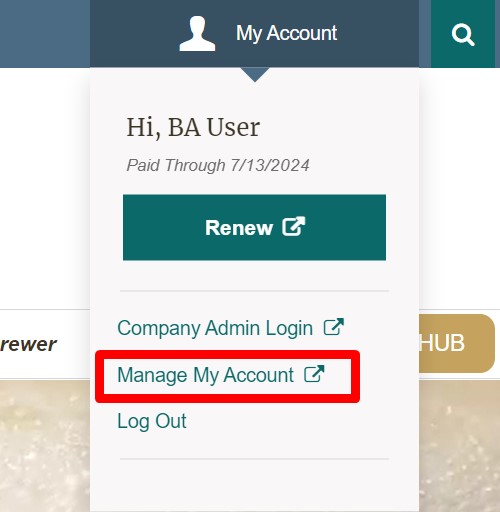
2. Click “Add/Remove Employees to Company Membership“

3. Select “Create New Contact” to provide information about the person you wish to add.

4. Logging in for the first time
The employee is now on the roster. They can go to the update credential page to set up a username and password.
Important Note: Only remove employees that no longer work for the company. For example, if they are not attending the Craft Brewers Conference still keep them on your roster to continue to utilize BA Benefits.

 Resource Hub
Resource Hub